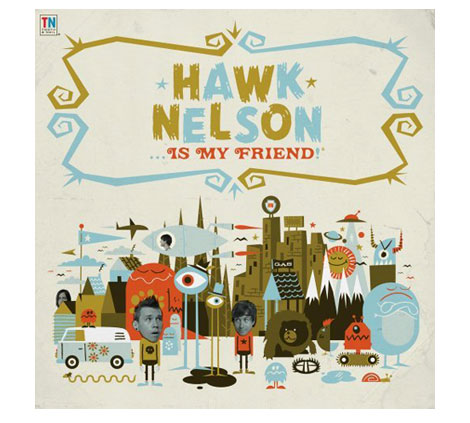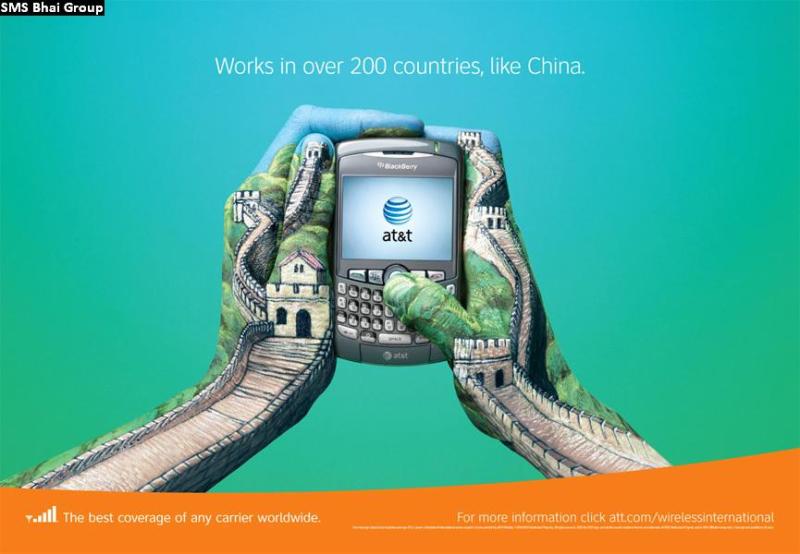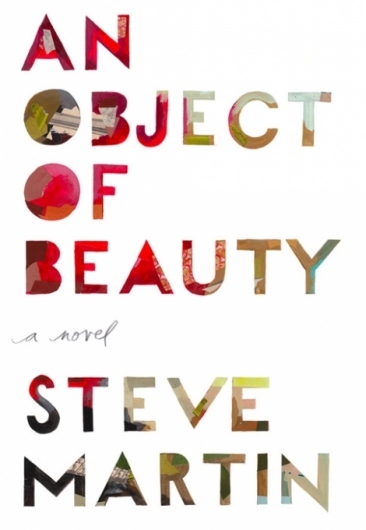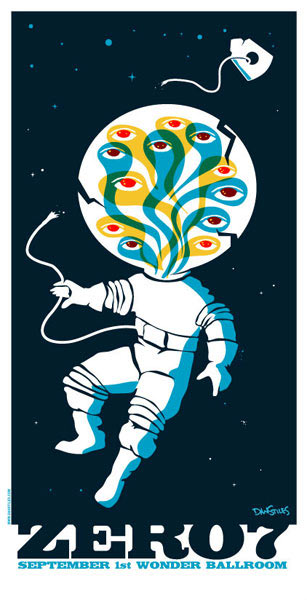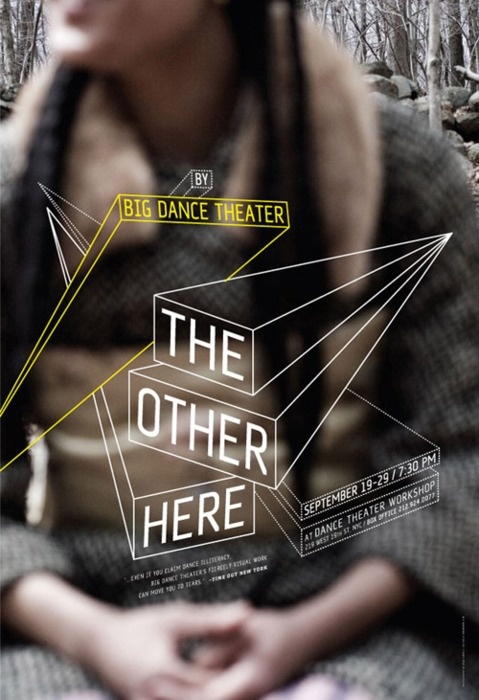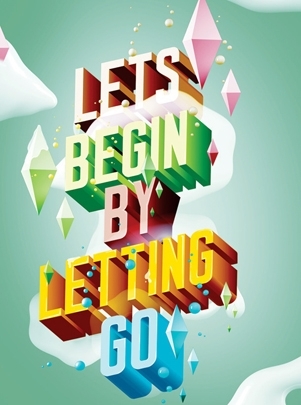After learning quite a bit about Adobe Indesign I decided to look at double page spreads that were most likely done in Indesign. The spread I chose is rather complex yet simple at the same time. The page numbers ars at the bottom of the page along with the title and logo at the top and bottom of the page were most likely on the master page. The designer also used several character styles.The type above the yellow lines in each section, the larger sans serif type below the yellow lines in each section, the body text, the photo caption text, and the small text to the right and bottom of the larger sans serif font are all different character styles that would have made creating the design a lot easier and faster. All of the type is right aligned which makes for easy legibility. The rules, or lines, to seperate each body of text was probably copy and pasted or option dragged to avoid having to make the same line multiple times. The images were all placed in the document using command+D and then scaled to the correct size by holding down shift+command. The yellow shape was probably created using the pen tool and was filled with yellow with a low opacity. Or the layer could have been set to color overlay so that the yellow was still vibrant but the text and images under it could still be legible and easily seen. The lines of a photo on either side of the composition help to keep the page condensed into the space and ties the pictures into the rest of the composition. Those were set in place by just dragging the image to fit that size without holding down any other keys so the image was basically cropped. The text is all aligned creating a margin. I would think the designer selected all of the sections and then aligned the left edges. Overall, I think the composition is very interesting and well laid out. The text is clean and easily legible and the images laid out in an interesting unpredictable way. The yellow also creates an interesting element and is well tied in to the whole composition by having yellow lines underlining some text in each section.